Brand Guide
Brand Execution
Collateral
Our sales, marketing and communications teams use a range of collateral to share Motorola Solutions brand messaging, reach potential customers and build awareness in the market. This page outlines our standardized categories of collateral and their design features.
Overview
Engaging design with a purpose
"Collateral" refers to design assets and documents which are typically saved in PDF format and may be distributed digitally or printed. For the purposes of creating a strong sense of consistency and enabling design efficiency, we offer defined design templates for some collateral — others benefit more from a custom design approach.
Long-form documents
Includes brochures, solution briefs, white papers, reports, buying guides and other collateral spanning 3+ pages. These designs include cover treatments and more feature image placements.
Multi-page documents
Includes 2-3 page documents like some fact sheets and guides. These designs aim to present information efficiently, with images, feature tables and iconography to build interest and context.
Data sheets
A specific collateral template designed to outline the features and specifications of one particular device, technology or software offering. This design prioritizes product photos and specs over marketing or sales messaging.
Case studies
A specific collateral template designed to tell one of our customer’s success stories, with opportunities for quotes, customer details and technology features.
Single-page documents
Includes flyers, one-pagers, sales sheets and other collateral which requires only one page to impart a succinct set of information with a balance of images and content.
FAQs
A specific, branded collateral template built in Google Slides which enables quick and simple updates to be completed by teams without access to design software.
Long-form documents
Choose this template when your designed content will span 3+ pages and your topic or purpose lends itself well to engaging workstyle, vertical or employee photography. Long-form documents include:
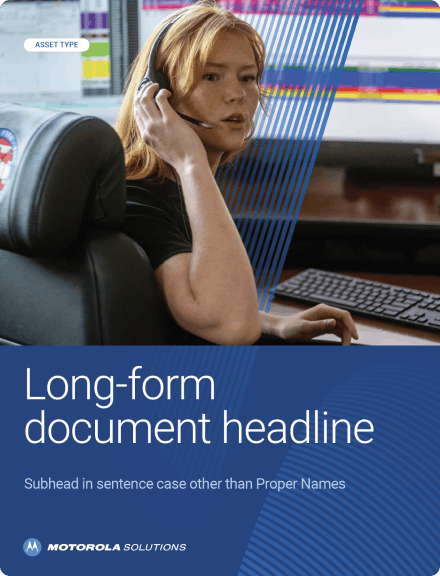
Image-forward cover design with clear text hierarchy and brand elements
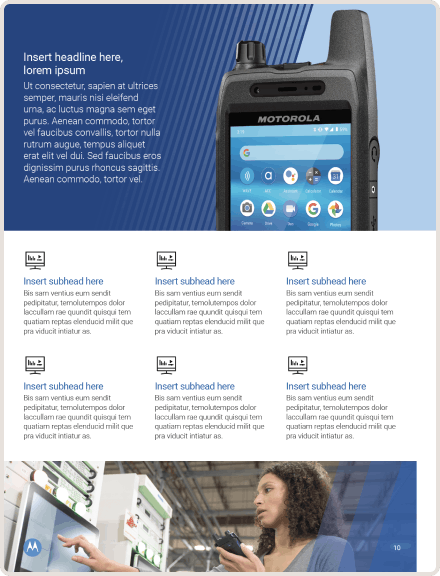
Layout options for device/interface imagery and a range of hero image placements

Opportunities for sidebars, feature lists, statistics, charts and tables
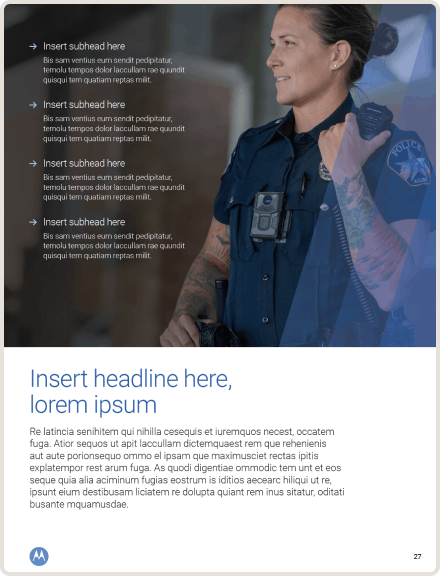
Subtle and consistent brand treatments to infuse our brand through the document
Multi-page documents
Choose this template when your content is more focused on one specific product, program or topic — the story you're telling is not lengthy but will benefit from 2-3 pages and some images and iconography. Multi-page documents include:
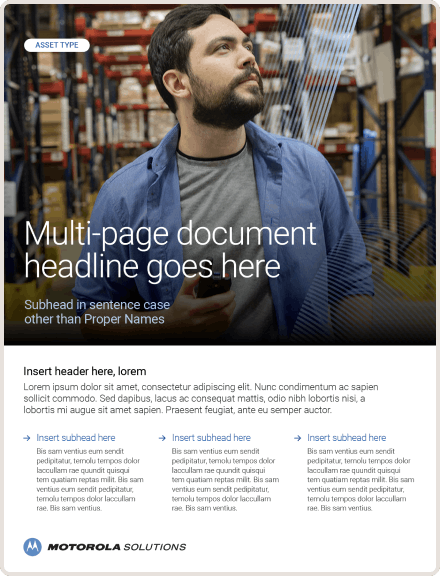
Flexible cover design options enabling a content-first approach to balance text and imagery
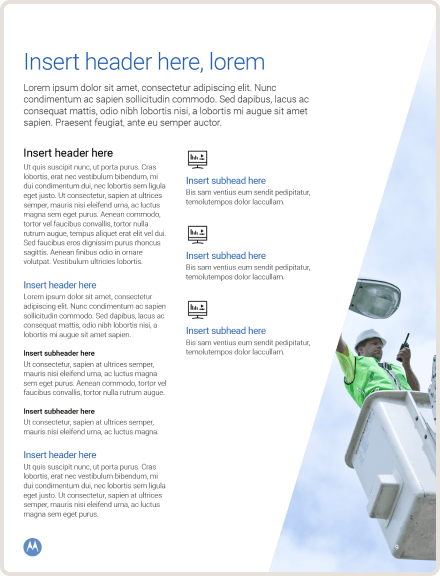
Opportunities to list features, requirements or qualifications using bullets or icons
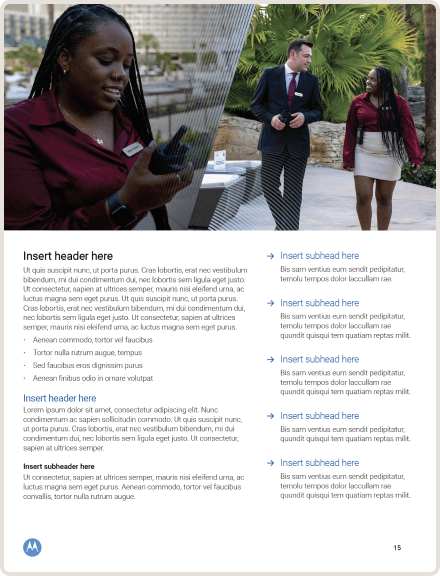
Sidebars and feature tables to spotlight key information
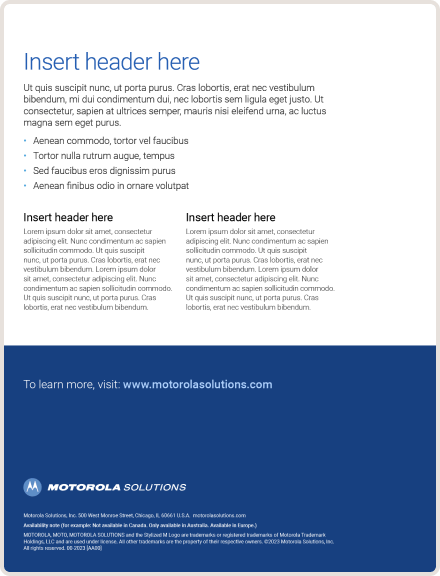
Brief closing section featuring clear call-to-action without requiring an entire last page
Data sheets
Choose this template to provide measurements, feature lists and information about one specific device or software offering. Data sheets include:
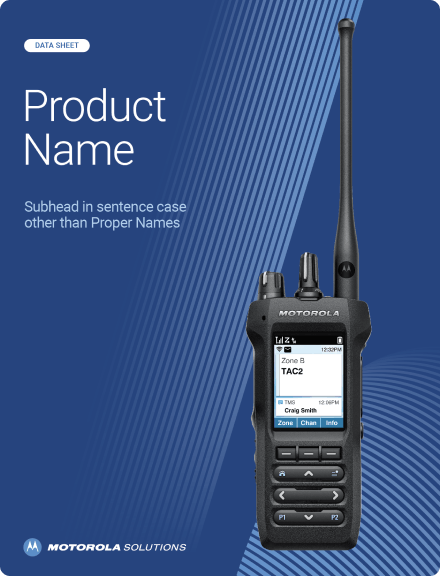
Product-forward imagery on an eye-catching, standardized cover
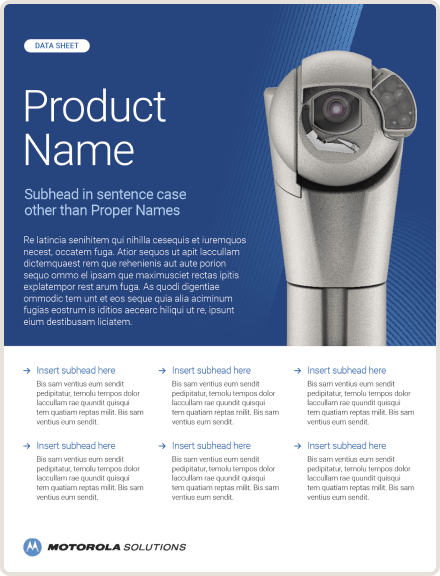
Flexible cover design options enabling a content-first approach to balance text and imagery
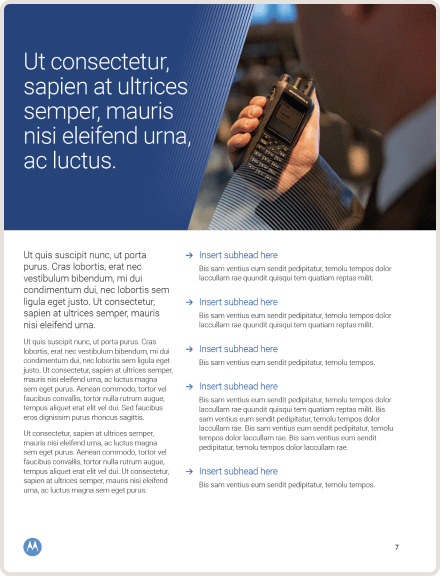
Restrained use of workstyle imagery to provide context on how the product is used
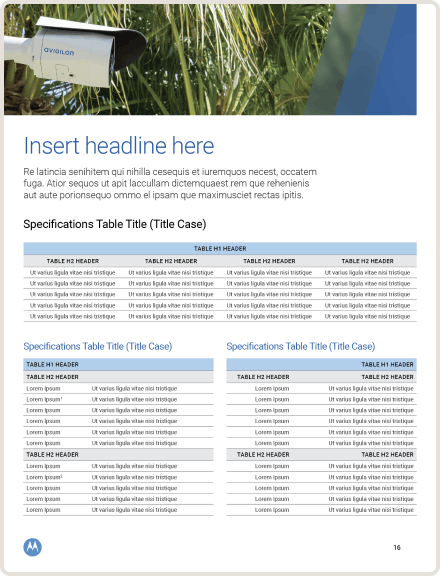
Opportunities for multiple specification tables and product dimension call-outs
Case studies
Choose this template to tell an impactful customer success story. Case studies include:

Well-structured, standardized cover design that presents key introductory information about the customer and their goals

Flexible, content-forward layout options supporting a more editorial writing style

Opportunities for technology features and customer quotes
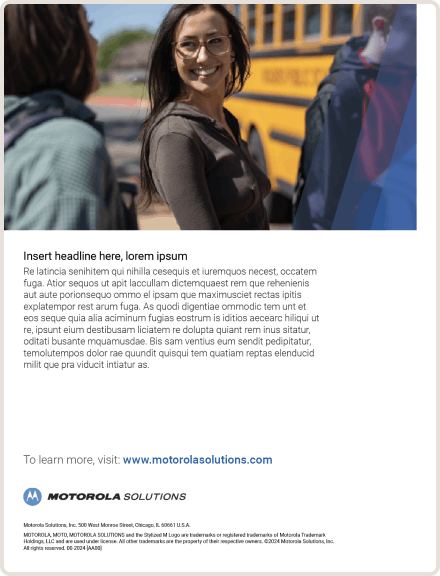
Brief closing section featuring clear conclusion and call-to-action
Single-page documents
Choose this template when your topic or message is short, efficient and not reliant on extensive imagery use. Single-page documents include:
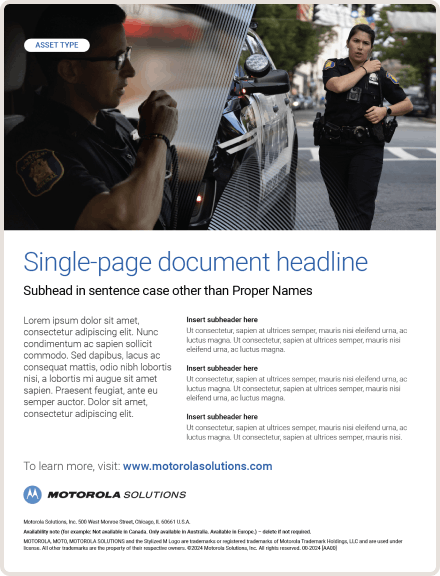
Flexible, content-forward layout options supporting efficient information delivery
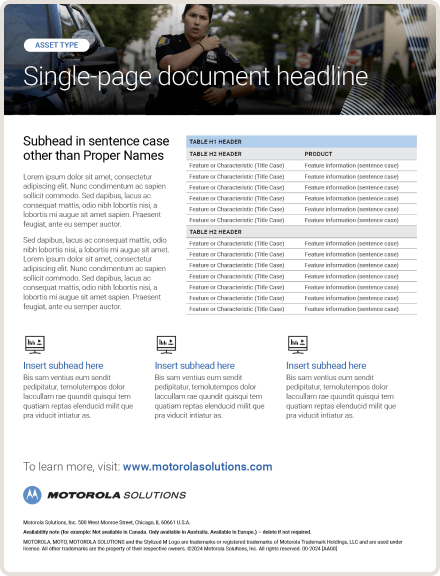
Opportunities to list features, requirements or qualifications using bullets, icons or tables
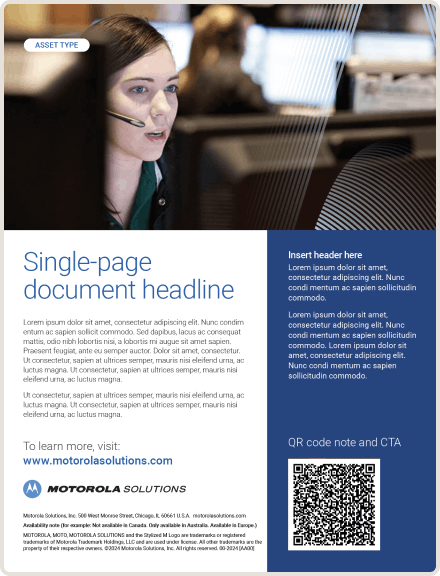
Sidebar option to draw attention to key information quickly
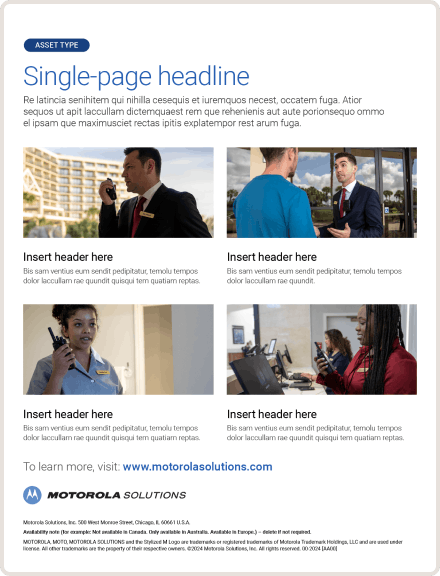
Brief closing section spotlighting call-to-action
FAQs
Choose this template to answer frequently asked questions for customers or Motorola Solutions employees, in an editable, on-brand format that can be downloaded as a PDF for distribution. Our FAQ template:
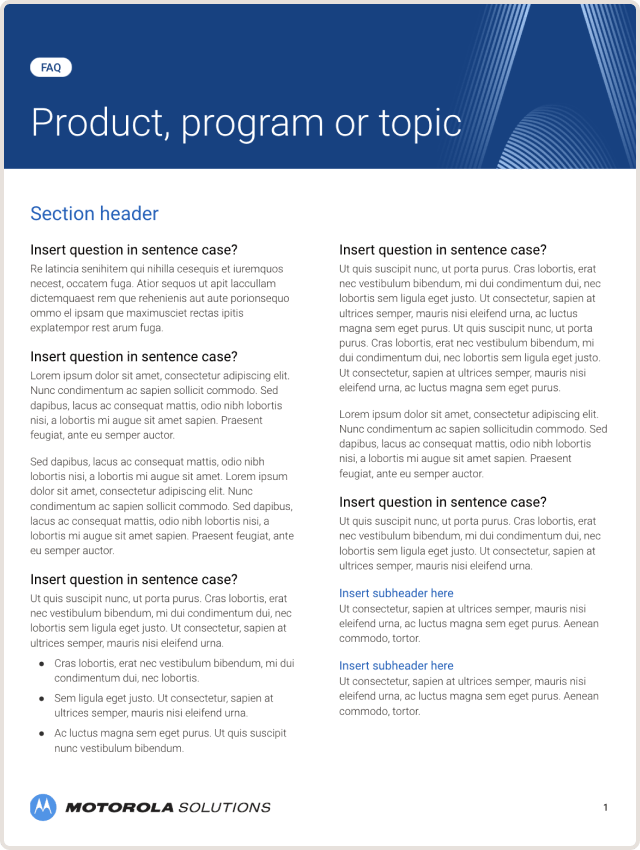
Uses Google Slides to provide the most ease-of-use for content experts
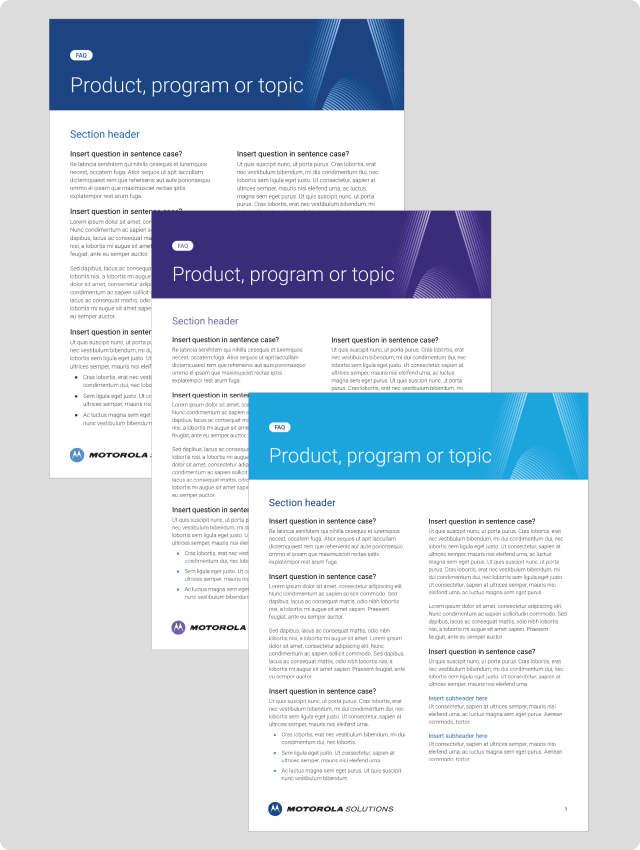
Offers a range of brand color combinations to match your campaign assets

Uses correct Roboto font hierarchy consistent with other collateral types
Custom-designed assets
Some examples of collateral that require a custom, non-templated design approach — due to unique dimensions, printing requirements or design needs — include:
Print ads for magazines or trade show directories/guides
Infographics
Branded swag items
Packaging and point-of-sale assets

Labeling documents
Each document's cover includes a simple label denoting its collateral type. This is where we can get more specific to share the purpose or scope of the document with its audience, over and above its category as outlined on this page.

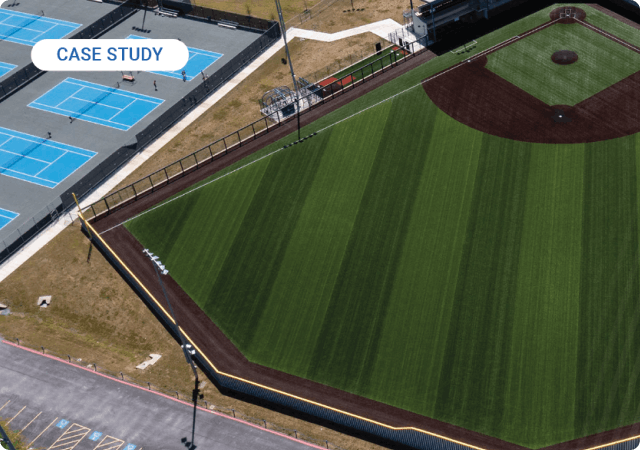

Downloads
Template downloads
Access all document template options on Google Drive. Motorola Solutions employees will automatically have access. If you are a partner or agency contact, please request access along with information on the project for which you need template access.
GOOGLE DRIVE
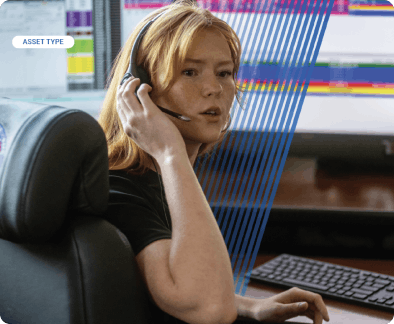
Collateral templates
Packaged InDesign templates in US letter and A4 page sizes.