Brand Guide
Brand Elements
Logo
Our iconic logo represents our ongoing commitment to excellence and innovation, and the passion we have for mobilizing and connecting the world.

Signature Logo
The Motorola Solutions Signature
The Motorola Solutions Signature is our brand’s most recognizable identifier. To protect our brand reputation, please use only the approved Motorola Solutions Signature provided in the download link and treat our Signature with care by following these guidelines.

Logo configurations
We have two approved logo configurations—a primary horizontal and a secondary vertical. Please do not lockup our Emsignia and wordmark in any other configurations.

Primary configuration
The horizontal logo is the preferred configuration.

Secondary configuration
The vertical logo should only be used when the primary horizontal logo does not fit within a layout or graphic.
Logo clear space
The preferred clear space of X (when X equals the size of the Emsignia) must be maintained on all 4 sides of the Motorola Solutions Signature. This area should be kept free of any graphic or typographic elements to ensure readability.
Minimum clear space requirements have been established for use only in those instances when space is limited. In these instances, the minimum clear space of X (1/3 of the height of the disk) must be maintained on all 4 sides of the Emsignia.
Maintain this clear area on all four sides of the horizontal and vertical Motorola Solutions Signatures.
Do not create relationships with other logos or graphic elements that can be interpreted as a lockup.
Preferred clear space
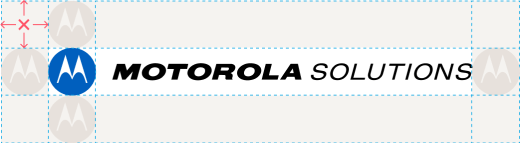
Preferred clear space
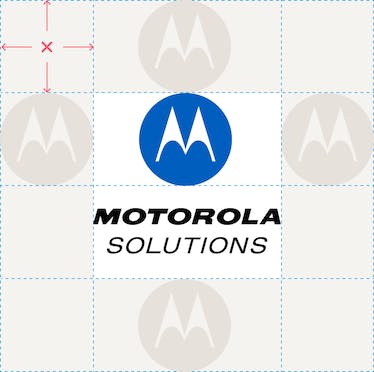
Minimum clear space
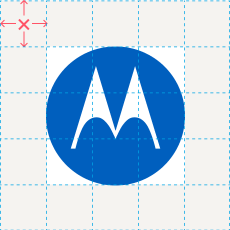
Logo sizing
Always retain the ratio proportions between the Emsignia and wordmark when resizing.
To ensure the Motorola Solutions Signature maintains its visual impact, the minimum size for the horizontal configuration should be 180px wide for digital assets and 0.6 inches for print. The vertical configuration should be 60px tall for digital assets and 0.2 inches for print.
Minimum sizing, primary
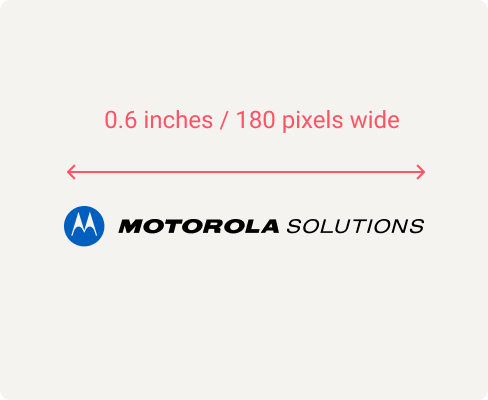
Minimum sizing, secondary
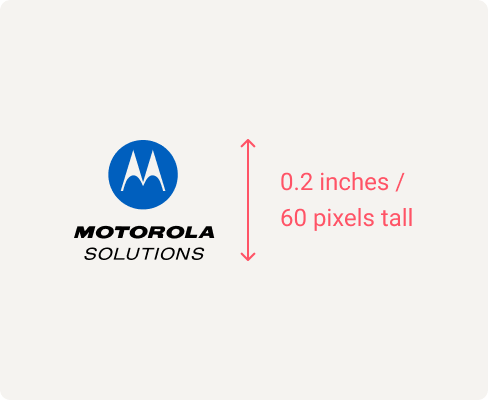
Logo usage
Use the Motorola Solutions Signature:
When referring to us as a legal business entity.
In all internal and external communications, marketing materials and collateral.
For all communication to Channel Partners and all Channel Partner marketing materials.
For all product naming.
In trade show branding and booth attire.
In all facility branding and building signage.

Sample brochure cover with Motorola Solutions Signature
Logo contrast
Contrast is the key factor for choosing which version of our logo (white, black, or colored) to use. Select the logo that provides the greatest contrast and legibility for any given context.

Logo on neutral colors should have a colored Emsignia with black or white text.

The Emsignia should always be filled with a solid color.

Logo on vibrant colors should be black or white—whichever provides more contrast.

Logo on imagery should be white with a colored Emsignia.
Logo colors
Below is a selection of approved colors for the Emsignia as part of the Signature logo. Only colors from the two center rows of the brand color palette are permitted for Emsignia use. No other tints or shades of these colors are permitted. Visit the color section of the guide for exact color values.


Logo misuses
Do not apply the following effects or design treatments to the Motorola Solutions Signature.

Do not apply the Emsignia color to the wordmark.

Do not apply colors outside of our standard color palette to the Emsignia.

Do not apply colors to the logo that result in insufficient contrast against the background.

Do not place the logo over distracting backgrounds.

Do not apply colors outside of black or white to the wordmark.

Do not make the Emsignia a window or transparent on a photographic background.

Do not make the Emsignia a window or transparent on a pattern background.

Do not reveal a color or image split within the Emsignia.
Emsignia colors
The Emsignia disk can only be used in our standard color palette, black, and white. Do not use colors from our grayscale or accent color palettes which consist of tints and shades of our standard colors.
The “M” inside the disk should be white in most instances, or black when the reversed logo is used.
When on a color or image background, the Emsignia should be black or white based on what offers the most contrast. Use the examples shown here as a guide.
Only colors from the two center rows of the brand color palette are permitted for Emsignia use. Visit the color section of the guide for exact color values.


Emsignia usage
Please do not alter or manipulate our Emsignia in any way, and do not apply any of the following design effects or treatments.

The “M” can be filled with a solid color that matches the background.
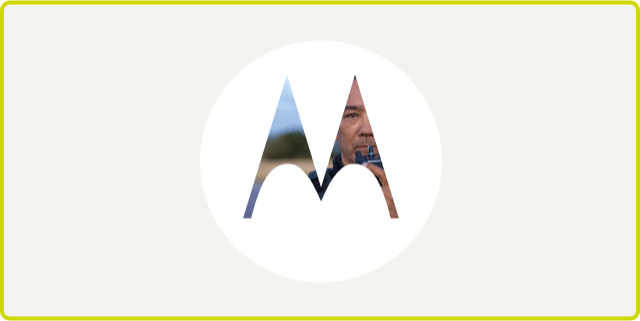
The “M” can mask an image only if the full Emsignia is used as a hero element in large-scale applications.
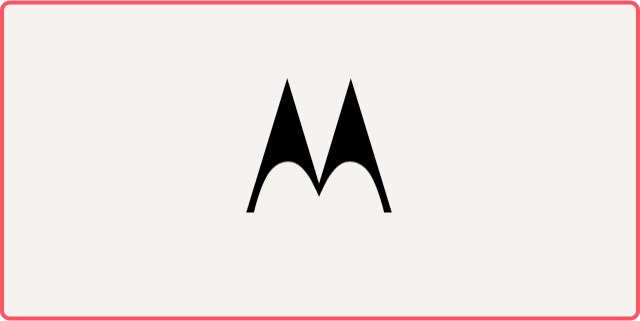
Do not separate the “M” from the disk.
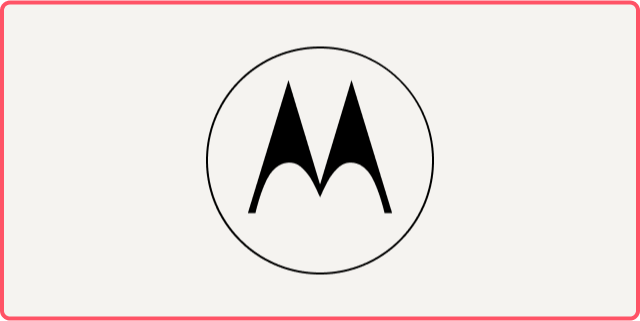
Do not outline the disk.
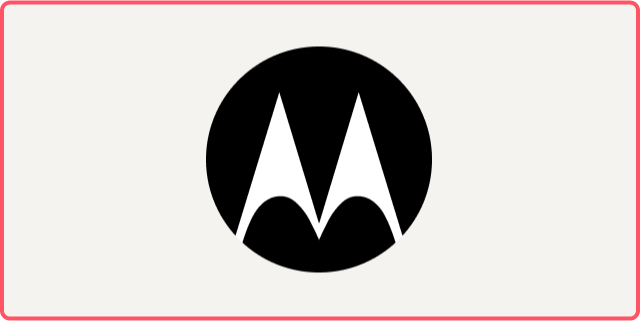
Do not scale or reposition the “M.”

Do not crop.

Do not use in place of a letter “M” or “W.”
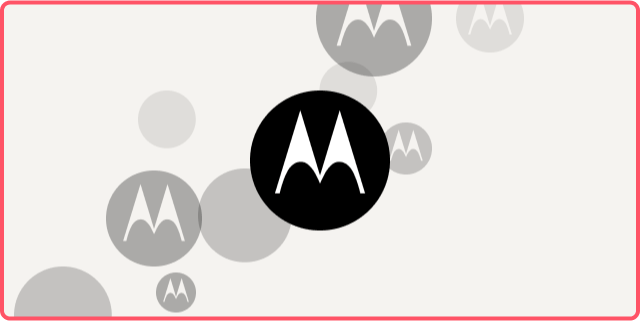
Do not use as a background pattern.

Do not add textures, gradients, or effects to the “M” or disk.
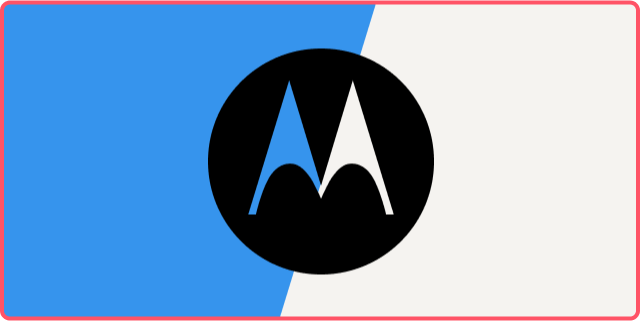
Do not make the “M” a window or transparent.
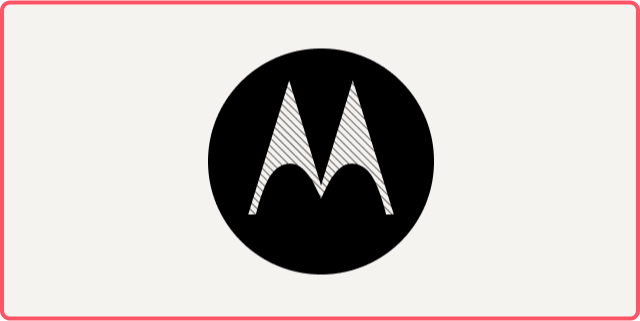
Do not add patterns or shading to the “M.”
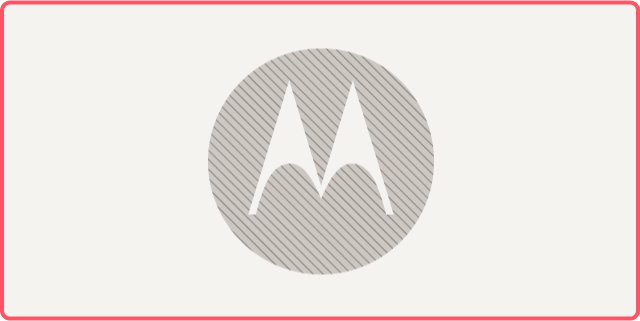
Do not add patterns or shading to the disk.
Do not create logo lockups
Our logo license agreement is clear that no lockups can be created by combining the Motorola Solutions Signature logo or the Emsignia with other graphics or text.
The only brand-approved exceptions to this rule are the Motorola Solutions Foundation logo (which was intentionally designed as an extension to the Motorola Solutions brand) and for instances such as software applications or website uses with very limited space.

The Motorola Solutions Foundation logo is a special case and should not be altered.

Software applications or website uses with very limited space may be permitted for lockups.

Do not lock up additional text with the full Motorola Solutions signature.

Do not lock up additional text with the Emsignia.
Motorola Signature usage
This configuration can only be used in approved products with the following guidelines:
The Motorola Signature is to be used on approved products, space permitting.
The wordmark is also permitted on approved products when there is limited space available and when the Emsignia appears in another location on the product.
Motorola Signature

Wordmark only

Motorola Signature files
Due to its extremely controlled usage, the Motorola Signature is available on request for use in approved product designs.
Downloads
Logo downloads
All configurations and versions of the Motorola Solutions Signature are available for download. Please use them in accordance with the rules outlined in this section.
14.3 Mb .ZIP

Horizontal Signature
Download the primary horizontal Motorola Solutions Signature in all available colors (EPS and PNG)
14.6 Mb .ZIP

Vertical Signature
Download the secondary vertical Motorola Solutions Signature in all available colors (EPS and PNG)


