Brand Guide
Brand Elements
Illustrations and diagrams
From detailed customer and industry scenarios to intricate technology workflows, Motorola Solutions teams require a consistent design approach to tell complex stories. Our brand includes signature illustration and diagram styles to keep these stories clear and concise.
Overview
Bring clarity to complex stories
Motorola Solutions designers use two distinct vector design styles to depict how our products and technologies can be used and connected: illustrations and network diagrams.
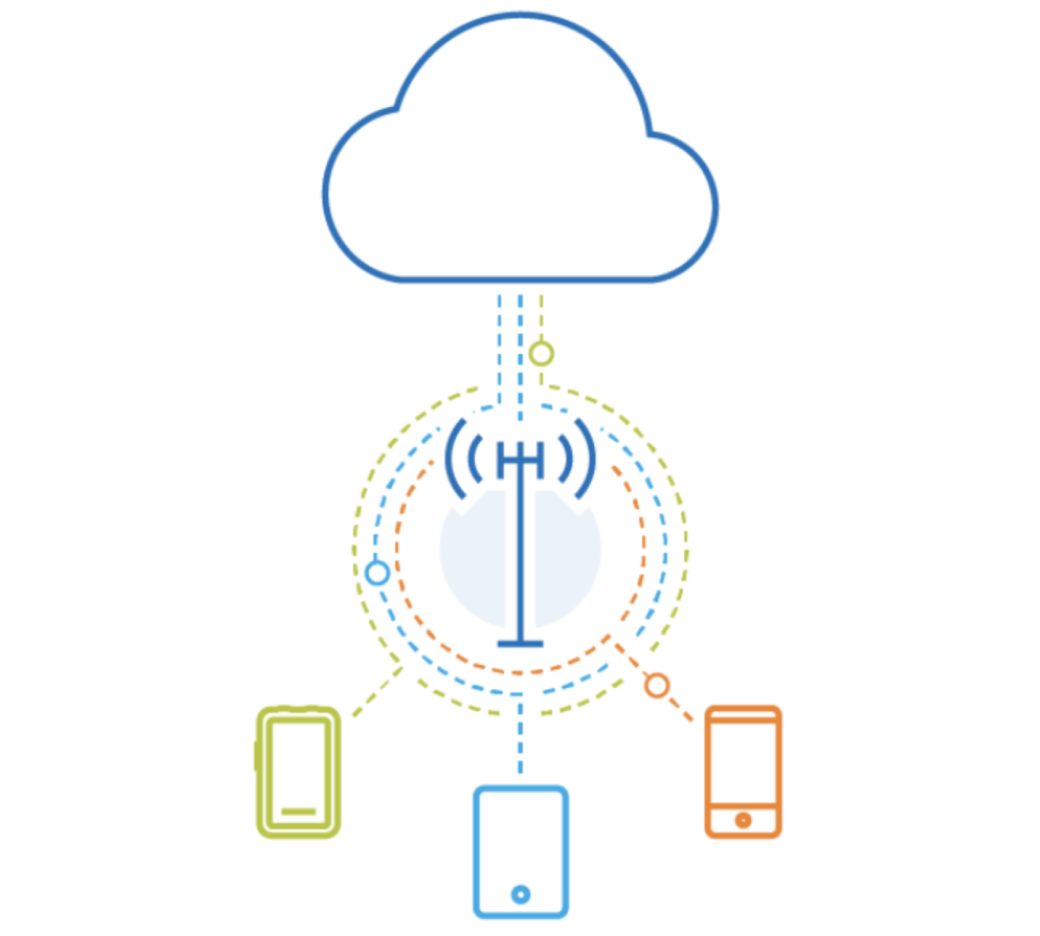
Network diagrams

Illustrations
Network diagrams
A network diagram is a visual representation of an actual system, architecture, product, software or service, and it relies on this iconography to visually represent components and how they relate to one another. Network diagrams stand alone from our typical Motorola Solutions illustrations.
Always use approved Motorola Solutions icons when representing components of a network in your diagram.
Do not use too many colors as part of your diagram — even a very complicated network should not need more than 4 brand colors.
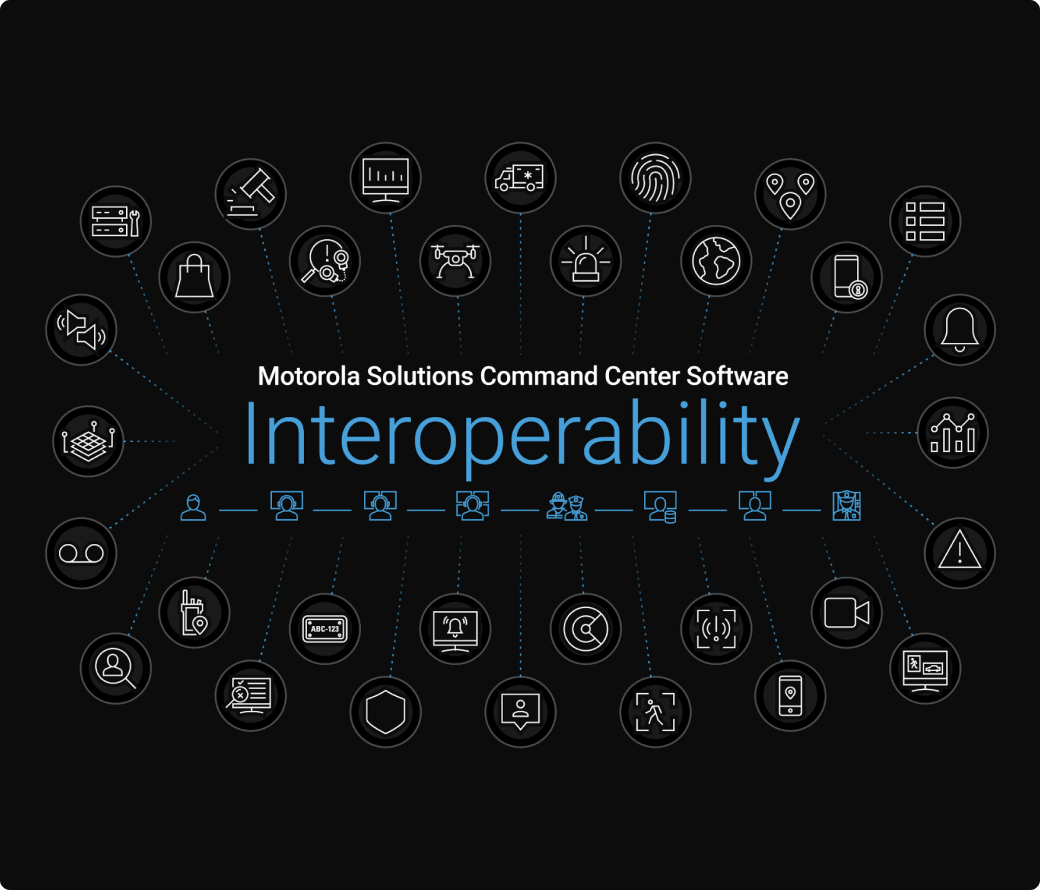
Illustrations
Illustrations are creative combinations of vector elements
(people, devices and environments) designed to depict a scene or tell a visual story.
Keep illustration scenes simple, focusing on one specific action or occurrence, so that the reader can quickly understand what's being depicted.
Always use approved Motorola Solutions icons when representing components of a network in your illustration.
Do not bring in vector elements or clip-art that do not follow the Motorola Solutions style.

Downloads
Detailed illustration and diagram guidelines
These guideline documents provide more details for designers and marketers, link to vector asset libraries and outline precise implementation instructions.
GOOGLE SLIDES
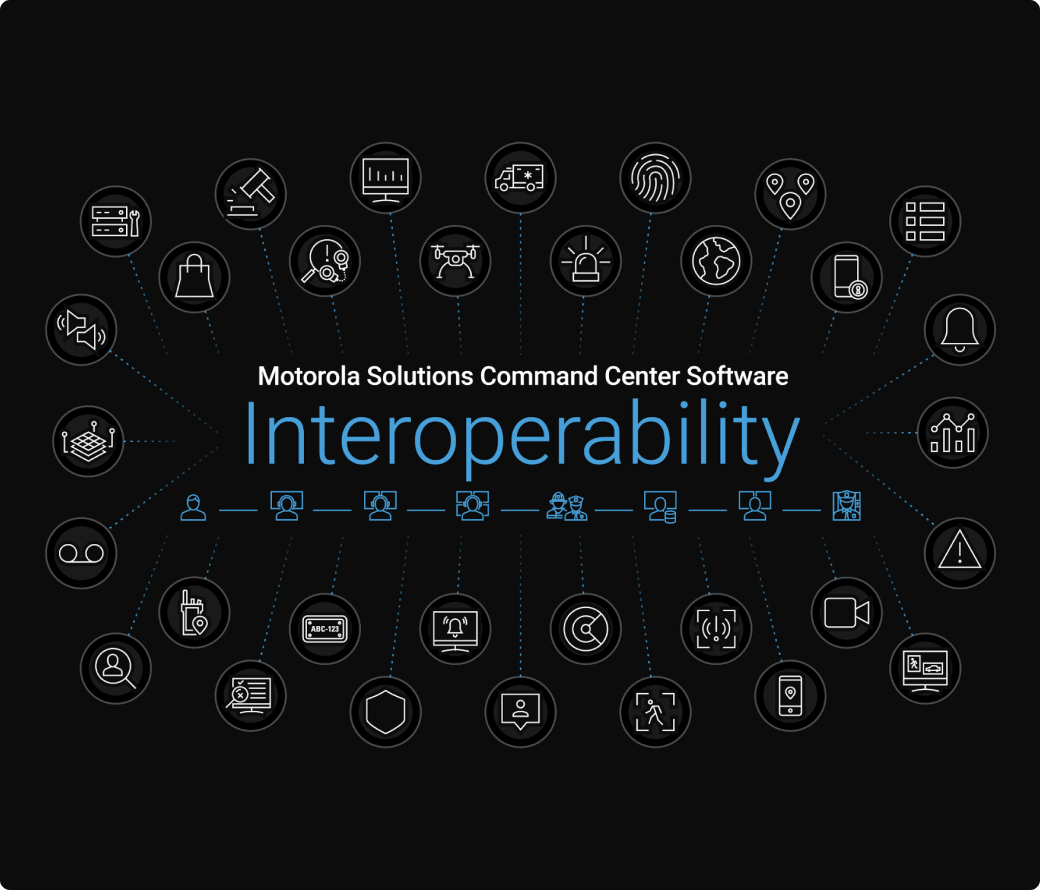
Network diagram guidelines
Detailed instructions and resources for creating network diagrams.

Illustration guidelines
Detailed instructions and resources for creating illustrations.