Brand Guide
Brand Elements
Ecosystem diagram
We build and connect technologies to help protect people, property and places. Our solutions enable the collaboration between public safety agencies and enterprises that’s critical for a proactive approach to safety and security.
Ecosystem diagram
The ecosystem diagram tells our technology story at the highest level
The ecosystem diagram is a central part of the Motorola Solutions brand narrative. We help make communities safer by building a safety and security ecosystem of technologies that help protect people, property and places.
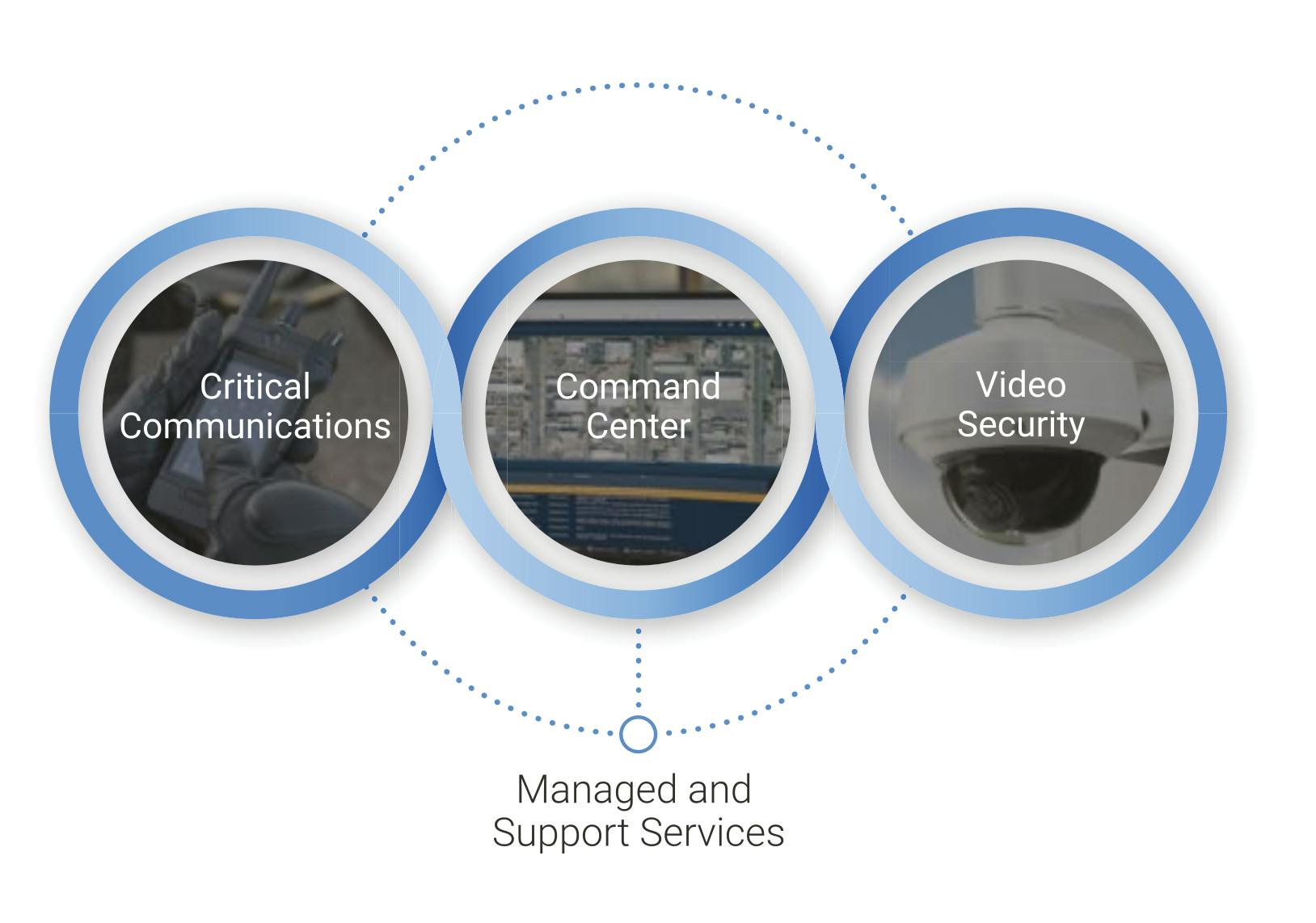
Usage
The ecosystem diagram should always be used intentionally and strategically, not simply to fill space or add visual interest.
The diagram may be placed overtop photography as long as the diagram can be clearly read and differentiated, with enough contrast. Consider adding a scrim or overlay to your image to add contrast.
When placed over a divide between background colors or overtop the Momentum or Clarity pattern, the three background circles of the diagram must be filled with solid color so that no color divide or texture is visible through each circle.
The text and images used in the diagram should not be edited or customized. Versions featuring each technology category and different brand colors will be developed and published soon.
The diagram uses a drop shadow effect to add depth and dimension to the design. Ensure that the drop shadow is never cropped off and does not interfere with other text or content within your designs.

Variations available
The ecosystem diagram is available in horizontal and square formats. Please use the format that allows for the most clear and legible presentation of the diagram and its information. Variations include full-color images, duotone images, text only and icons only, for use on dark or light backgrounds.

Horizontal with full-color images
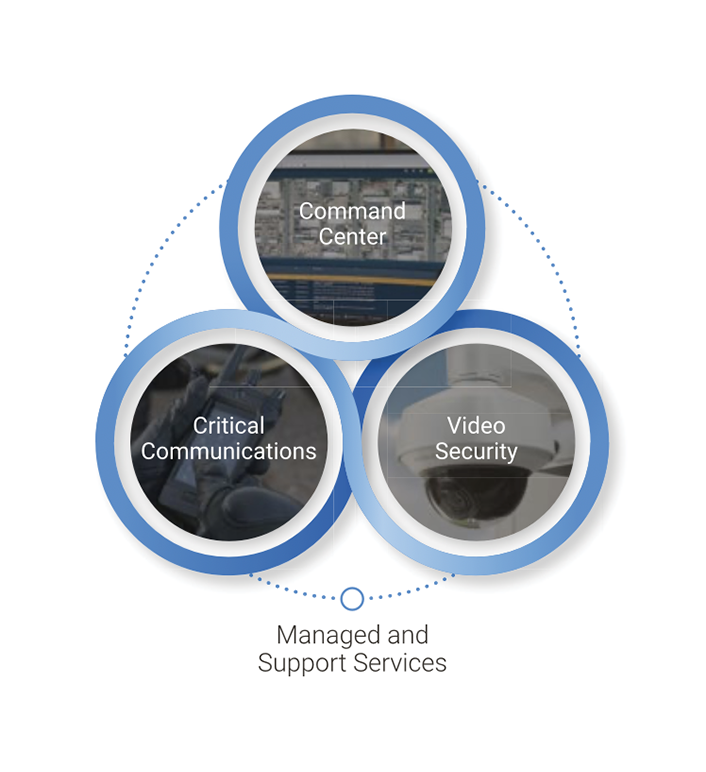
Square with full-color images
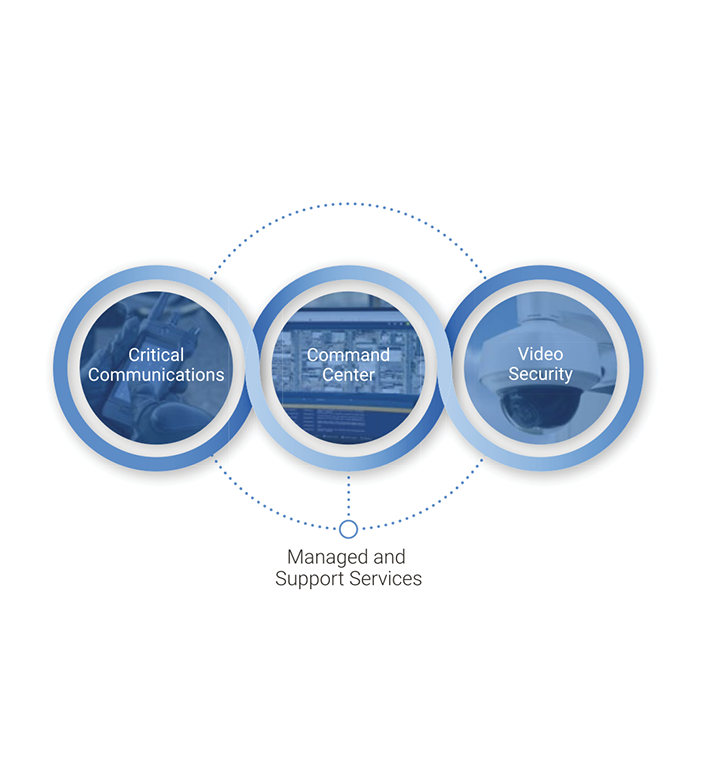
Horizontal with duotone images
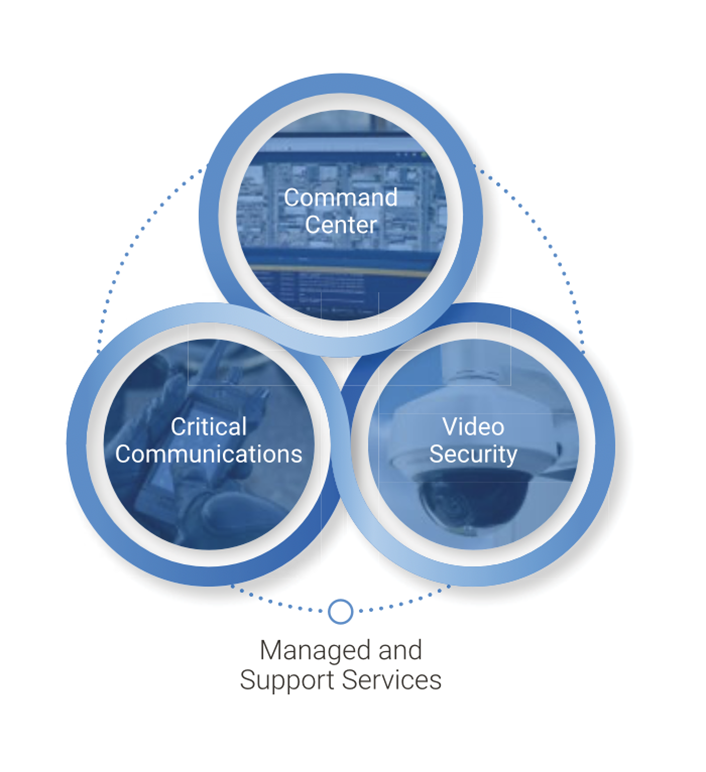
Square with duotone images

Horizontal with icons only

Square with icons only
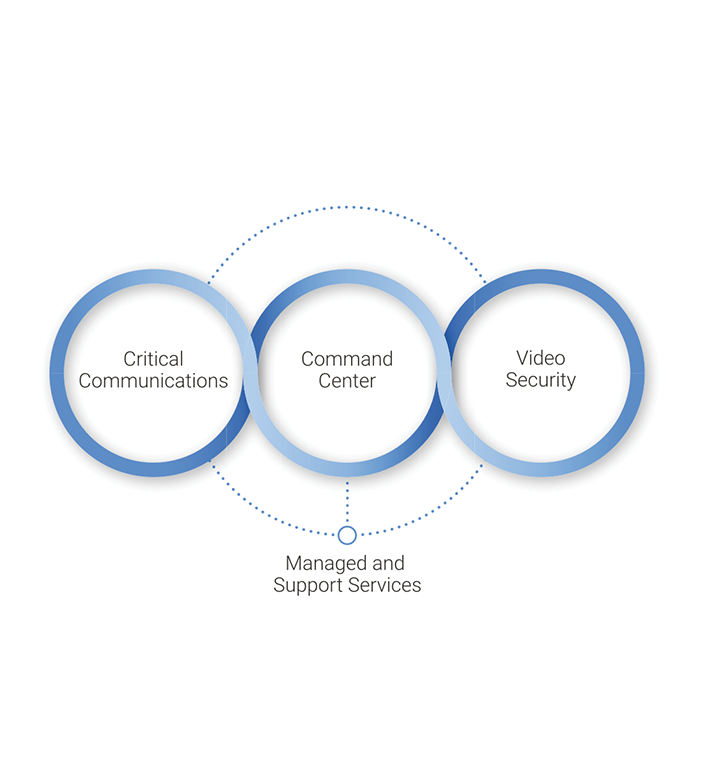
Horizontal with text only

Square with text only
Animated files
Animations of the ecosystem diagram are available upon request for use in presentations and displays. You can choose between an animation with a start and end state (the diagram animates in and then out from a plain background) or a looped animation with subtle motion effects that run continuously.
The stakeholder diagram is a central part of the Motorola Solutions brand narrative. We connect public safety agencies and enterprises – enabling the collaboration that’s critical for a proactive approach to safety and security.
The stakeholder diagram should always be used intentionally and strategically, not simply to fill space or add visual interest.
The diagram may be placed overtop photography as long as the diagram can be clearly read and differentiated, with enough contrast. Consider adding a scrim or overlay to your image to add contrast.
When placed over a divide between background colors or overtop the Momentum or Clarity pattern, the three background circles of the diagram must be filled with solid color so that no color divide or texture is visible through each circle.
The text and images used in the diagram cannot be edited or customized.
The diagram uses a drop shadow effect to add depth and dimension to the design. Ensure that the drop shadow is never cropped off and does not interfere with other text or content within your designs.
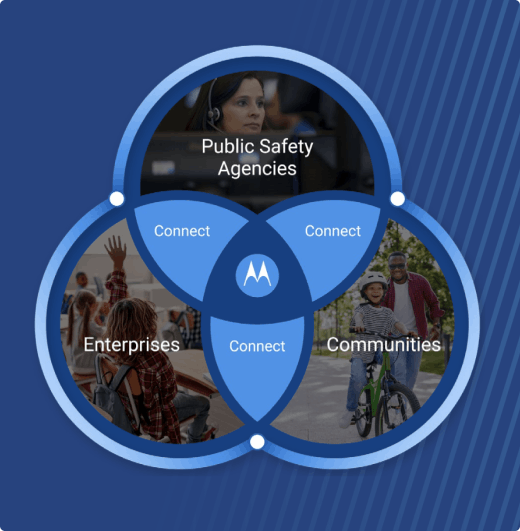
Variations available
The stakeholder diagram is available in a square format only. Variations include full-color images with filled color highlights, full-color images with dotted line highlights and text only with dotted line highlights, for use on dark or light backgrounds.
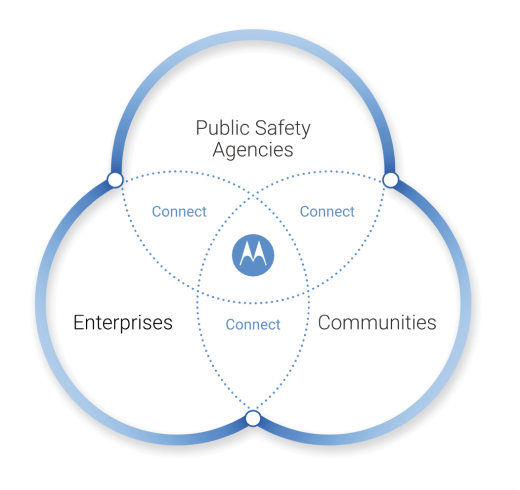
Text only with dotted line highlights

Full-color images with dotted line highlights
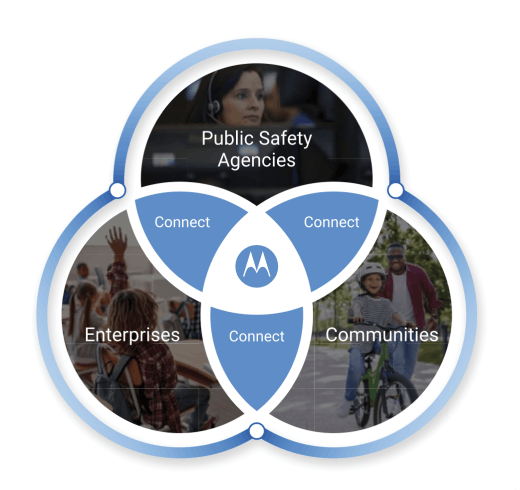
Full-color images with filled color highlights
Downloads
Diagram downloads
Each zipped diagram folder includes a range of variations for use in all kinds of applications. Please use them in accordance with the rules outlined in this section.
Google Drive

Ecosystem diagram
Eight variations for light and dark backgrounds.
Google Drive
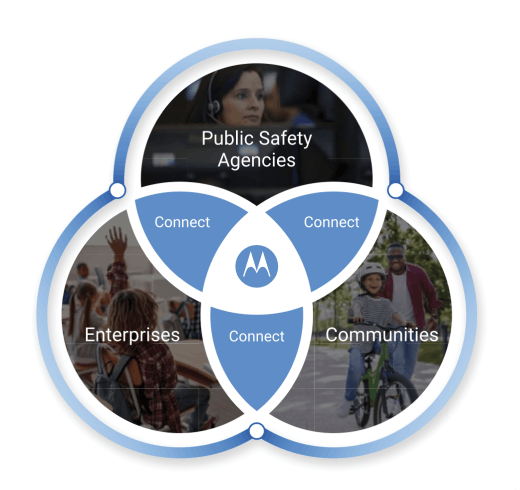
Stakeholder diagram
Three variations for light and dark backgrounds.