Brand Guide
Brand Elements
Photography
Photography plays a significant role in how we communicate with our customers. Imagery has the power to engage and move people and gives the viewer an instant glimpse at the personality of our brand.
Overview
Photography helps instantly connect with customers
Our photography falls into two categories: environmental photography and product renders. Images in each category use a journalistic approach to capture everyday customer moments, big and small. The goal is to make our brand feel instantly relatable and in tune with our customers.

Environmental photography

Product renders
This photography depicts a subject's typical environment, such as their home or workplace, and highlights the subject's daily activities and surroundings.
Within environmental photography there are five genres that support our storytelling: urban/residential, lifestyle, workstyle, application and portrait.
All photography depicting people should feel real and authentic.
Avoid forced or staged compositions—people looking directly at the camera, exaggerated expressions, etc.

Photography genres

Lifestyle / Workstyle
Humans are at the heart of Motorola’s mission. Depicting real people in real situations is key to communicating this purpose. Although the people that use our products may work in intense environments, our imagery should reflect humanity and warmth to foster an emotional connection with our audience.

Product / Application
Our products are featured in two distinct ways. 1) Isolated photography focuses on the details of a product's design, presenting it in a heroic and captivating manner. This approach allows viewers to appreciate the craftsmanship and unique features of products up close. 2) Application photography places the products in real-world settings, demonstrating their practical uses and illustrating their impact in everyday life.

Hero
We want to shine a spotlight on the true heroes of our business: Our customers. We honor them in our communications and in our facilities with powerful photos that put them front and center. These photos should be all about the heroes we serve, with little to no emphasis on our products or solutions.

Environmental
To resonate with our audiences and strengthen our brand’s connection with the real world, our environmental photography should follow the same principles as our lifestyle imagery. It should feel authentic, capturing moments that are true to life. And it should demonstrate the scale and dynamic energy of the environments in which our products are used.
Storytelling with photography
Strong visuals are crucial to telling a great story. Within the photography genres above we have three categories of image types, each with a distinct storytelling purpose. When used together, these image types tell well-rounded and powerful stories. If you only have room for one visual, then the hero shot should be prioritized.
Establishing shots
These images set the scene and provide context for the story you are telling. Remember to keep it real and use generic cityscapes or buildings that are relevant to your story.

In-situation establishing shot

Lifestyle establishing shot
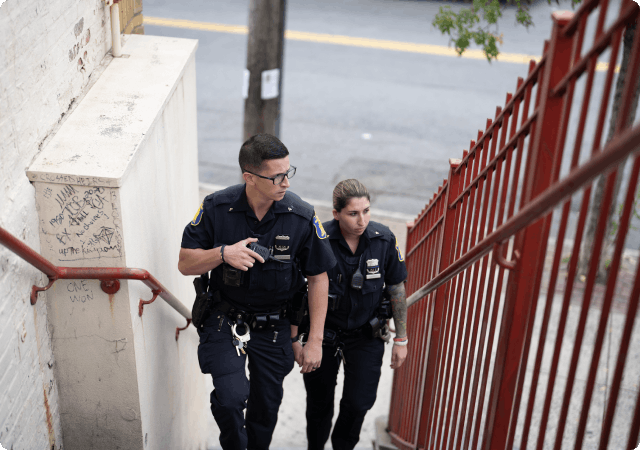
Workstyle establishing shot
Hero shots
These images capture our customers in a dynamic moment and convey energy, emotion and/or action. They should be captivating without necessarily focusing on our solutions, but rather on the people using them.



In-situation shots
These images show our solutions being used or “at rest” in a typical work environment, like a desk or counter. Rather than only having product shots on white, these images allow the product to shine in its natural environment.
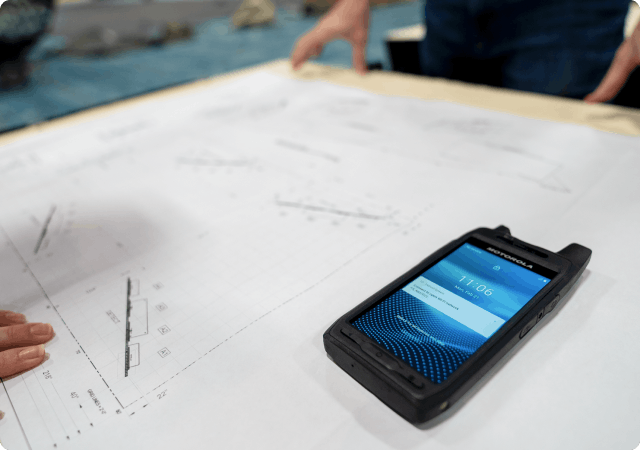


Photography subjects
Subjects should look authentic, confident and inspirational, captured in mid-action without being overly posed. Inclusivity is one of our most important values, making diversity and representation very important when capturing and selecting photos for design use. Photos should depict people of different ages, gender expressions, ethnicities and sizes, representing the global, equitable and inclusive presence of our technologies and services.
Please ensure all subjects featured in photography complete and sign this consent form/waiver. Completed forms should be provided to: brandcreative@motorolasolutions.com

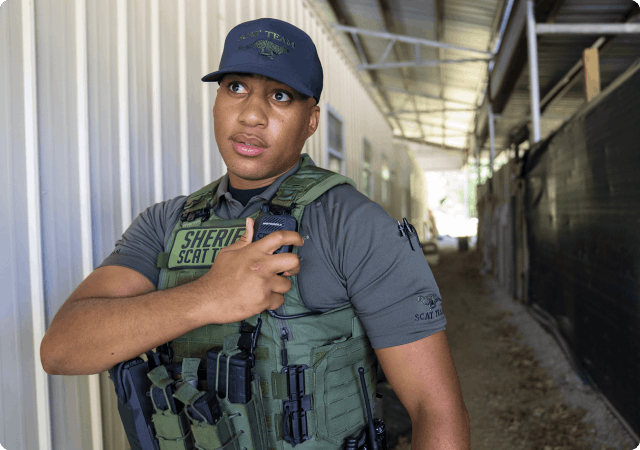

Editing and retouching
Proper photo editing can help unify a collection of photographs taken at different times and by different photographers.
Lighting
For visual consistency, all images should follow the same lighting and coloring guidelines. Lighting in the images should look natural and unfiltered, and enhance the actual colors and detail of subjects.

Light should look balanced, with even highlights, mid-tones and shadows.

Don’t increase highlights or shadows. Photos should not look overexposed or unnatural.
Color Correction

Almost all photos require at least some basic color correction to optimize them for design use. When color correcting, keep colors natural and balanced.

Don’t use assets where colors are washed out or desaturated.
Cropping
Once the right image has been selected, the next step is to place it in design with effective cropping. Avoid cropping in too closely to people, as this can make the image feel crowded. The subject doesn’t always have to be directly in the middle. Subjects can be off to one side to give the design more breathing room, or they can be cropped in a way that enhances storytelling. When cropping into environments, make sure you are not cutting out important information.
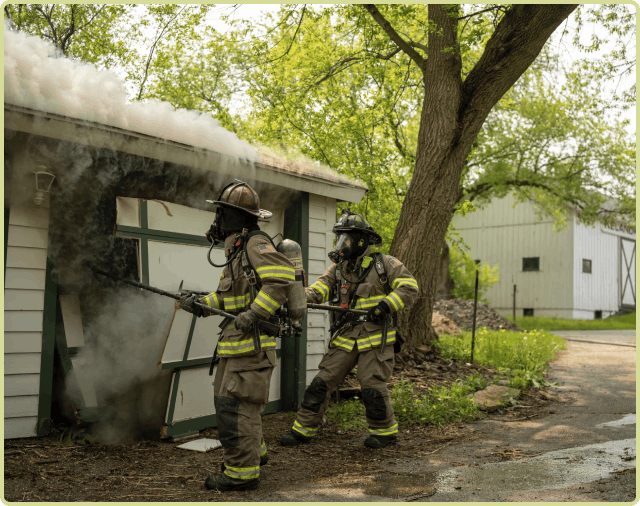
The original image.

The right cropping can focus the viewer on a specific subject or Motorola Solutions product.

Do not crop so that the subject or context of the photo is lost.
Photography misuses
Avoid using Motorola Solutions employees in photoshoots
Motorola Solutions employees should never be used as models or subjects in photography unless the intent is to depict our teams or workspaces — in designs highlighting career opportunities, for example. You may spot Motorola Solutions employees in existing legacy photos — you may use these photos in designs, but keep in mind the risk that we may need to replace the photos if requested or legally obligated in future.
Stock photography
Stock photography should only be used as a last resort if there is nothing suitable in our photo library. If purchasing stock photography, the license must state that the image is royalty free and permitted for commercial use. Royalty free means that the photo will not expire, that the image is license-free and that we are allowed to use it as many times as we want. It also means that the image can be used in any media and that the use is not territory-restricted, meaning it can be used worldwide with no geographic restrictions.

Don’t use images with oversaturated colors or special effects that do not naturally occur during a photoshoot. You can add natural effects during a photoshoot (in lens), but do not alter photos with these effects in post.

Adding decorative elements to photography takes away the authenticity of the image. If decorative elements are necessary for providing context, they can be overlayed on imagery but they should always be used sparingly.

Avoid images where people look posed or staged. Their facial expressions should feel natural and authentic, and the subject should never be looking at the camera (unless it’s a portrait).

Avoid images that rely heavily on special effects for dramatic impact. Use images that enhance storytelling and depict authentic, human moments instead.

Stay true to our editorial style and avoid using images that are used by everyone else and in most cases, don't have any relevance to your story, such as skyscrapers. Avoid it at all cost and celebrate the human aspect of our brand instead.

Do not use "editorial use only" images even if they appear for purchase on royalty free photo websites. Editorial use only images are designed for newspapers and news sites, not for sales and marketing purposes.
Product Renders
Product renders
Product images are an integral part of our brand and overall visual identity. Our product images should be authentic, dynamic, clean and beautiful. They should capture the uncompromising performance and quality that our products deliver to our customers.
The majority of Motorola Solutions device images are created using extremely detailed and high-quality vector replicas and exported in PNG format for our use. This means that additional editing and color correction are usually not required on new device images.
Please follow the editing and correction steps below if any additional device images are photographed.
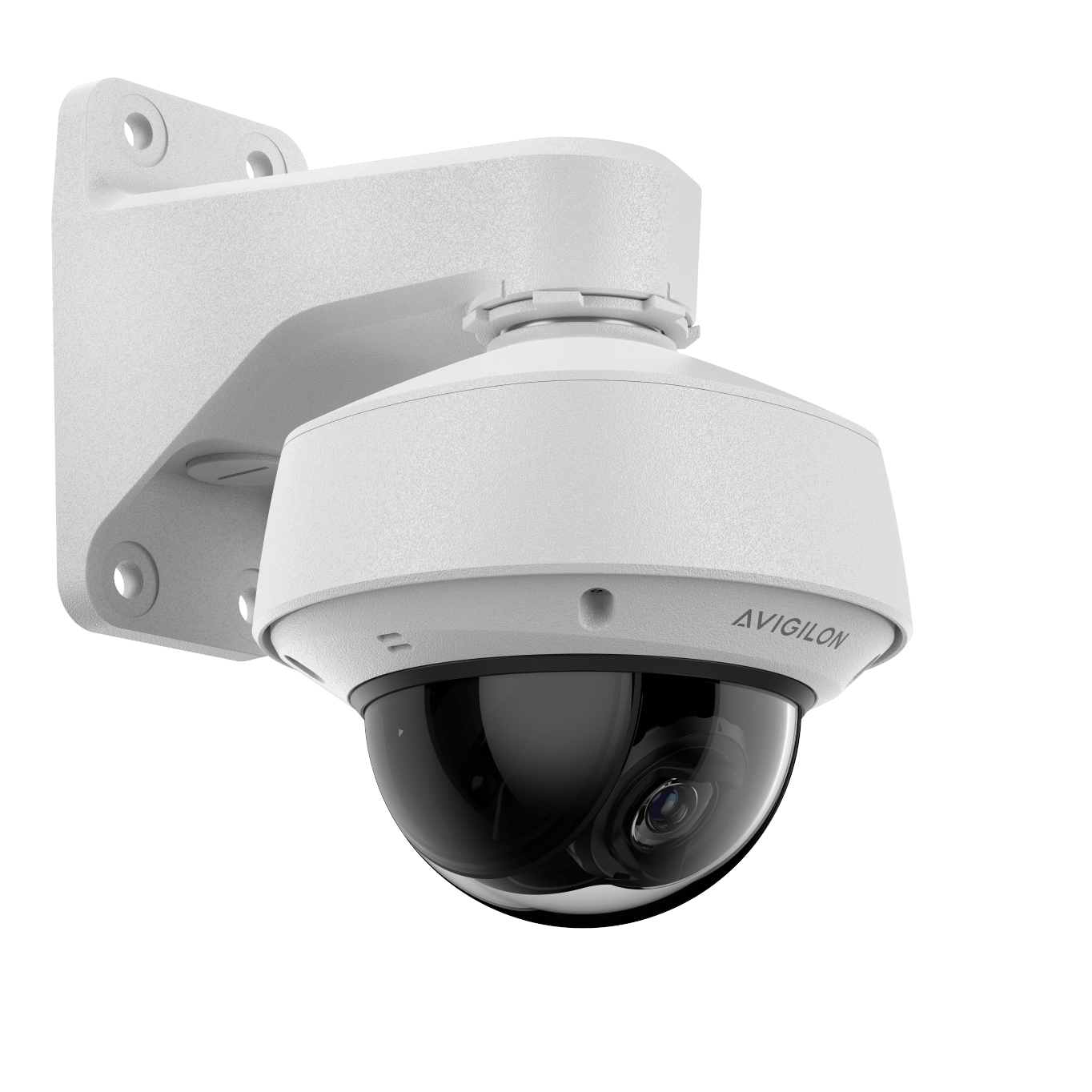
Devices
Device images show details of our physical products. Whether it’s a hero shot or a detail showing a specific feature, always show our devices in a way that makes them look their best.



Software
The best way to showcase our software is through imagery that shows it being used in real-life situations. The primary focal point of the image should always be the software. The secondary focus is either the surrounding people or environment. The software should always appear bright and clear and never pixelated or over-exposed.


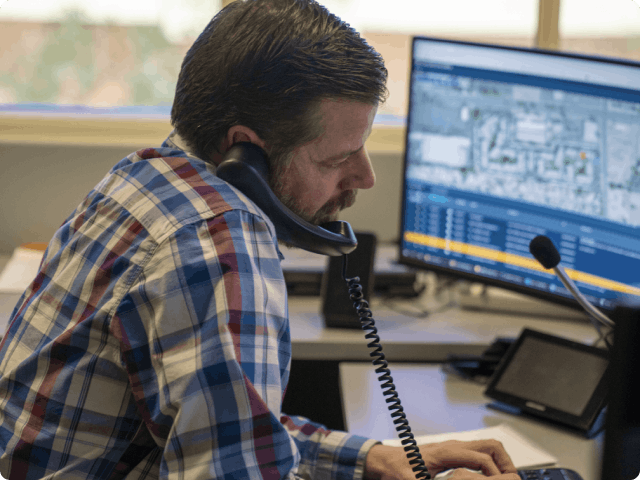
Services
Photos that represent our service offerings and service representatives should reflect our brand values. Service representatives should be shown deeply engaged in their work to instill the confidence that they can handle any challenge.
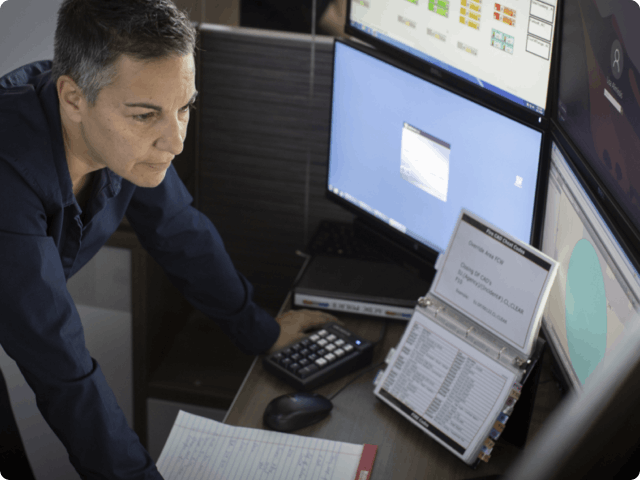
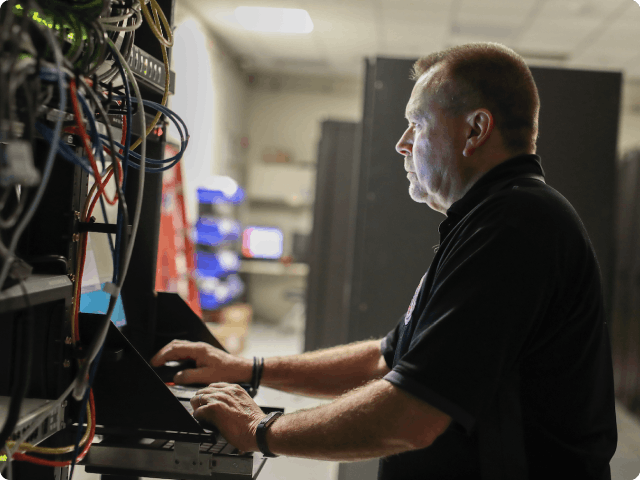
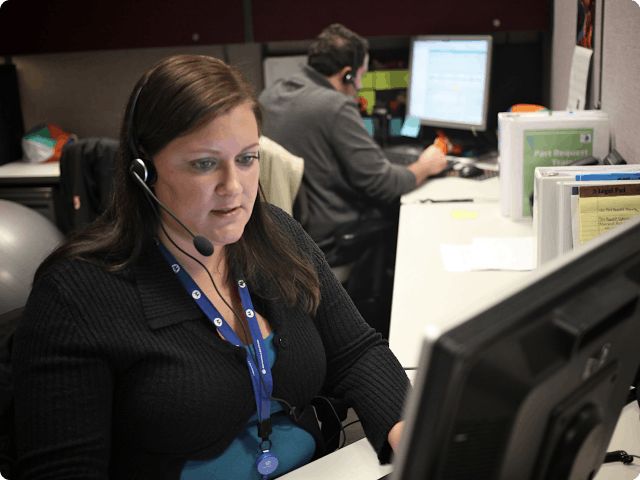
Downloads
Photography library
Refer to our Brand Portal Search Guide for guidance on how to access the Brand Portal and find the photos you're looking for.