Brand Guide
Brand Execution
Video
Videography allows us to see beyond the snapshot, providing movement, dialogue and facial expressions for a more immersive brand experience.
Framework
Storytelling framework
With a goal of connecting and motivating our audience, video helps us tell emotive stories about how we help our customers solve their most critical safety challenges. Using cinematic techniques, we strive to create the most immersive and impactful experience for our audience, regardless of platform.
Three-act structure
Customer has a problem
Identify the problem that the customer is facing. Ask yourself questions like: how did this problem affect the customer? Is this problem changing over time? How long has the problem existed?
They are introduced to us
Now imagine that the customer is introduced to a possible solution to their problem through one of our services or products. How does the discovery happen? How does it make the customer feel? Consider this the turning point of the story.
We solve their problem
Showing how the problem is solved is the most important part of the story. The end should tie up all loose ends resulting from the problem and complete the circle of logic from onset of problem to final resolution.
Video types
While videography aims to accomplish one overarching brand strategy, we use various types of videos for different scenarios and audiences.
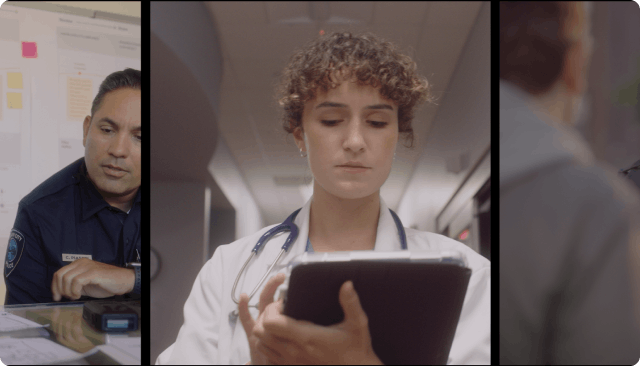
Brand
These are engaging stories about our purpose, our customers and our employees. Examples include heroic deeds of our customers or unique stories about our diverse workforce.

Solution
High-level stories about how a solution, service, software or product can help a community solve a problem.

Feature
Stories that speak to specific features and benefits of a product or offering.
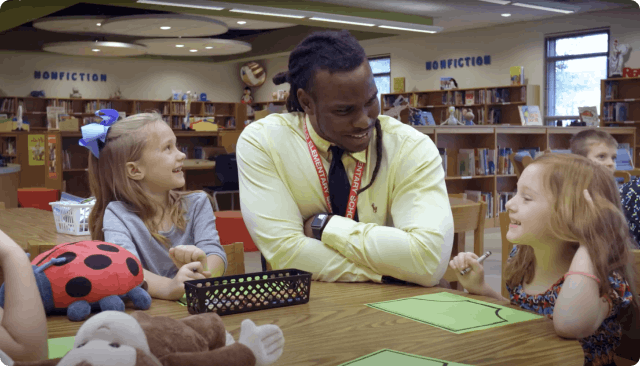
Customer success story
These are emotional stories about how we helped a customer achieve a successful outcome. These video case studies use evidence to help tell a specific customer story about the successful deployment of a solution, service, software or product.

Short vignette
These are very short videos that showcase a single key idea from either a brand, solution, feature, case study or customer story video. They are designed for social and may only be as long as a page scroll.
Interview framing

A-Cam
Default framing should be a medium shot where the body is framed from the waist up. Ideally, the shot is wide enough so that the subject's hands are visible.

B-Cam
Default framing should be a close up shot where the head is framed either in the right or left third. The shot should be tight enough to show facial expressions, but avoid cropping too much into the head.

C-Cam
Default framing should be a close up of the point of interest of the subject. For example, the subject's hands while they are speaking, product focused physically on the speaker (body camera) or side profile of the interviewee.
Graphic elements
We’ve created a comprehensive graphics package to standardize the common motion graphic elements within our videos and drive global consistency. The package includes templates for: Intro/Title, Lower Thirds, Feature Callout(s) and Outro (closing). See below for a brief description of how to leverage each graphic element.
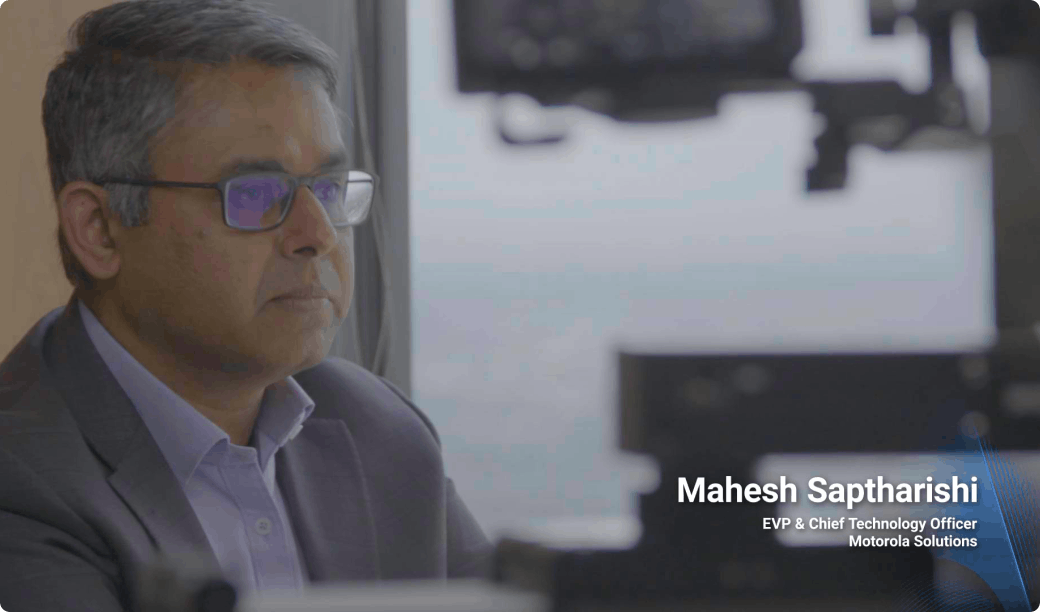
Lower thirds (right)
A lower third is a graphic overlay placed in the title-safe lower area of the screen, most commonly used to identify people and companies. Our templates accommodate text for a speaker’s full name, business title and organization. The lower third should match the relative position of the subject in the frame.

Lower thirds (left)
The lower third should match the relative position of the subject in the frame.

Call outs
A callout is used to direct a viewers attention to a specific area of the screen.

Original shot
Our source video is flat and lacks contrast and saturation.

Color corrected shot
This has been color corrected with: adjusted white balance, lowlights, midtones and highlight exposure. In addition to the adjustments, we’ve added contrast and saturation.
Music and voice overs
Music is one of the most powerful devices for adding personality and emotion to a piece of content. The music that we use in videography reflects our position as a trusted industry leader. It is bold, inspiring and professional.
We choose contemporary music that reflects a modern organization, but we stay away from trends or overly-dramatized composition. The music that we choose should sound and feel in harmony with our overall brand personality.
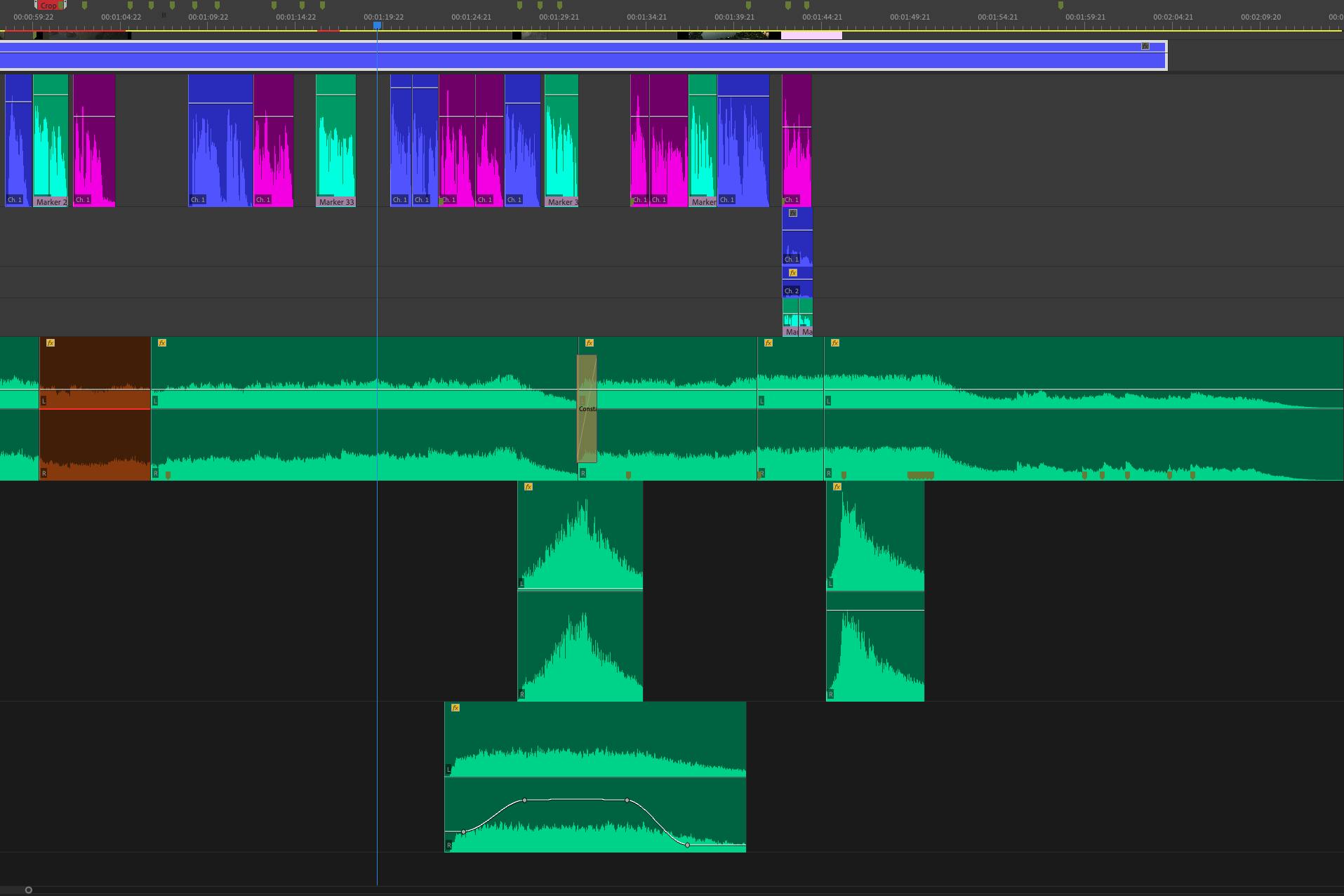
Delivery formats
Final video
4K or 1080P ProRes (10bit) Quicktime with uncompressed audio with frame rates of 24, 30 or 60 FPS
4K or 1080P h.264 encoded at 12.0 Mbps with AAC audio at 320 Kbps in either an .mp4 or .mov container with frame rates of 24, 30 or 60 FPS
Hard drive
Original camera files, including unused clips
Video and Motion Graphic project files (Adobe Premiere and After Effects)
All associated graphics, music or videos files associated with the final project
Source files for any graphics (Illustrator, Photoshop or Illustrator files)
Supported cameras and recording settings
Digital video camera capable of capturing video in 8 or 10 bit color
4K resolution at 24 FPS
Capture video in Log color space with XAVC-S video codec
Audio recordings, especially during an interview, should be recorded using a dedicated lapel or boom mic
Downloads
Template downloads
Access all presentation template options on Google Drive. Motorola Solutions employees will automatically have access. If you are a partner or agency contact, please request access along with information on the project for which you need template access.


